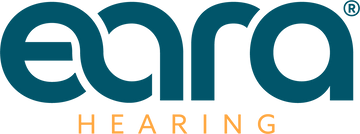Hearing aids have revolutionized the lives of millions of individuals suffering from hearing loss. With advancements in technology, today’s OTC hearing aids provide clearer sound, improved background noise reduction, and enhanced communication capabilities. However, like any electronic device, hearing aids may sometimes encounter issues. In this comprehensive guide, we'll explore common problems associated with hearing aids and effective troubleshooting techniques that can ensure you get the best performance out of your device.
Understanding Hearing Aids: A Quick Overview
Before delving into troubleshooting, it’s essential to understand the basics of hearing aids. These small electronic devices amplify sound for those experiencing hearing loss. They consist of three primary components:
- Microphone: Picks up surrounding sounds.
- Amplifier: Increases the volume of the sound picked up by the microphone.
- Speaker: Delivers the amplified sound to the ear.
For individuals with specific conditions like tinnitus, special features in hearing aids can help manage the symptoms like ringing in the ears effectively. If you have questions about your hearing health, consulting a qualified audiologist is beneficial.
Common Hearing Aid Problems
Despite their effectiveness, users often face challenges. Here are the most common issues:
1. Hearing Aid Isn't Amplifying Sound
If you find your hearing aid isn’t amplifying sounds as it should, consider the following troubleshooting steps:
- Check Battery Level: One of the most common reasons for poor sound amplification is a low battery. Ensure the battery is fresh and properly inserted.
- Clean the Device: Earwax or debris can obstruct sound output. Gently clean your hearing aid with a soft brush or cloth.
- Volume Settings: Ensure the volume is set appropriately. Some devices may have multiple settings for different environments.
2. Distorted Sound Quality
Distorted sound can be frustrating, especially during conversations. This problem can arise from:
- Improper Fit: Ensure your hearing aid fits snugly. A poor fit can lead to feedback noises and distortion.
- Moisture Exposure: Water can damage the internal components. Keep your hearing aids dry and use a desiccant when not in use.
- Check for Feedback: If you hear a whistling sound, reposition your hearing aid or check for blockage.
3. Hearing Aid Stops Working
Hearing aids can sometimes stop functioning altogether. If this happens, consider these troubleshooting steps:
- Battery Issues: As mentioned, check the battery first. Replace it if it’s old or improperly installed.
- Inspect for Damage: Examine the devices for any visible damage. Cracks or corrosion may hinder performance.
- Reconnect with Adjustments: If you’ve made settings changes, revert them to see if normal function resumes.
Maintaining Your Hearing Aids
Regular maintenance is vital for optimal performance. Here are some tips:
Regular Cleaning
Cleaning your hearing aids should be a daily ritual. Use a soft, dry cloth to wipe the surfaces and a small brush to clear any wax buildup from microphones and speakers.
Battery Care
Store batteries in a cool, dry place away from moisture. Ensure to remove the battery when you’re not using the hearing aids to prevent corrosion.
Scheduling Check-Ups
Regular visits to your audiologist for assessments and adjustments can prevent potential issues and ensure your device continues to meet your needs.
Understanding Specific Hearing Aid Features
Modern hearing aids often come equipped with various features aimed at enhancing user experience. Familiarize yourself with these features to avoid issues:
Directional Microphones
Directional microphones can help focus on sounds coming from specific directions, which is especially useful in noisy environments. Adjusting this setting can improve your overall hearing experience.
Tinnitus Masking
If you're dealing with tinnitus, look for hearing aids with masking features. These provide pleasant sounds that can help mask the ringing sensation.
When to Seek Professional Help
While many hearing aid problems can be resolved straightforwardly, there are times when seeking professional help is necessary:
- If cleaning and battery replacements don’t restore function.
- If you notice physical damages.
- If new or worsening hearing symptoms occur.
Your audiologist is trained to address a wide range of hearing aid issues that may require specialized solutions. They can also offer guidance on when to consider upgrading to an OTC hearing aid or more advanced technology.
Keep Calm and Troubleshoot
Experiencing issues with your hearing aids can be a source of frustration, but it doesn't have to be a roadblock. By understanding common problems and effective troubleshooting techniques, you can enjoy the benefits of enhanced hearing without too much interruption. Remember to maintain your devices regularly and consult with a professional when needed. With the right knowledge and support, you'll be well-equipped to tackle any hearing aid challenge that comes your way!